I have begun to use applications on my Ipad quite a bit in my therapy sessions. My students love using the Ipad and there are so many great apps out there to choose from that can be adapted to fit the needs to your caseload.
I bought the Articulation Station App back in May 2012 when Little Bee Speech put the app on 50% off for Better Speech and Hearing Month! I was so very excited because there are not that many articulation apps out there that fit my caseload.
The app features a lot of sounds and options for therapists!
First you set up the student in the student area. You can see below that you can create a group session as well for multiple students.
Then you select a sound you would like the student to work on and the position of the word that you would like the sound to be in. In any of the selections you choose, you can keep track of accuracy during the session with no difficulty.
There is an option to select multiple sounds- this is really cool. It only works in flashcard mode though.
If you choose one sound- you have yet another option. You can choose to play in flashcard mode or in matching mode.
Here is what the matching mode looks like =) I find my students like this option the best- it allows them to have a little more fun while saying their articulation words.
Now if you choose the sentences feature, you have another option. You can choose rotating sentences or unique sentences. The unique sentences gives you a new sentence each time.
Here is an example of the rotating sentences feature. It is like having a permanent carrier phrase and the word changes each time you press spin.
Here the top picture is in the middle of a spin to the next word.
There is also a stories option for all of the sounds. Once you select your sound, select stories- then there are 2 levels to choose at that point depending on how difficult you would like your stimulus sounds to be.
There is a settings section where you have many options to control your therapy session. Sometimes I have button pushing students, so I turn off the voice audio and/or scoring buttons and scoring sounds feature.
A new update that was recently put out is that you can ADD YOUR OWN SPEECH STIMULUS WORDS! This is an amazing feature. Here are some pictures as to how that process works.
Then select how many syllables are in the word.
I forgot to choose a sound position so it gave me this error message.
If at any time you have trouble, there is an entire section under Information. I found this section very useful.
******There is only one thing I would like to see in an update. I would like to be able to play multiple sounds in matching mode. Many times I have students working on more than one sound and in the current version I can only target one sound at a time in the matching mode- other than that I LOVE THE APP!
Overall, this is a great app choice for being able to utilize the Ipad in therapy. I use this app even more now that I can add my own pictures for the target sounds. This way the app is ever-changing and never the same. I highly recommend it. You can find more information about this app at http://littlebeespeech.com/ and be sure to stop by the Itunes store to purchase this app. It is regularly priced at $49.99. There is a giveaway opportunity over at Speech Room News http://speechroomnews.blogspot.com/2012/12/articulation-station-app-giveaway-x5.html Go over to her site now and get in on the opportunity to win 1 of 5 offered by Little Bee Speech! Thanks for reading my app review and I hope you have learned a lot from it! Happy therapy sessions from Major Speech Pathology Fun by a Minor Girl. Visit my facebook page at www.facebook.com/MinorSLP
This concludes my Thursday Thank Goodness for Apps post!












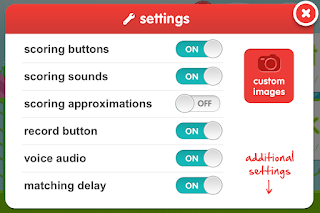





No comments:
Post a Comment